
Posted 2014-10-20
If you have more than on Mac, it can be very useful to mount another system's drives or share another system's screen. Obviously you have to provide a username and a password for this, or the entire internet would be able to get at your Mac once you enable these services in the Sharing pane of the System Preferences.
A few years ago, a new way to log in to another Mac appeared: with your Apple ID. This can be convenient, but it has a big issue: as Mat Honan learned, others may be able to get at your Apple ID using vulnerabilities at third parties and social engineering. And maybe Apple can be forced to release your Apple ID to various governments.
That's bad enough, but now under (Mac)OS X 10.10, it's no longer an option—you're automatically logged in to the other computer if your accounts on both computers are logged in to iCloud using the same account. Which means that there's no good way to log in using different accounts.
So I wanted to disable this behavior, but there's no obvious setting anywhere that governs it. The only way I was able to turn this off was to sign out of iCloud. I'm not a big iCloud user, but it has a few useful services, so this wasn't the solution I was looking for.
Turns out, there is a somewhat hidden way to do this. First, open Users & Groups in the System Preferences. You then probably have to click the lock and authenticate in order to make changes. Then right-click (or click holding the control key) on your user name in the list on the left, and select "advanced options". This brings up the following information:
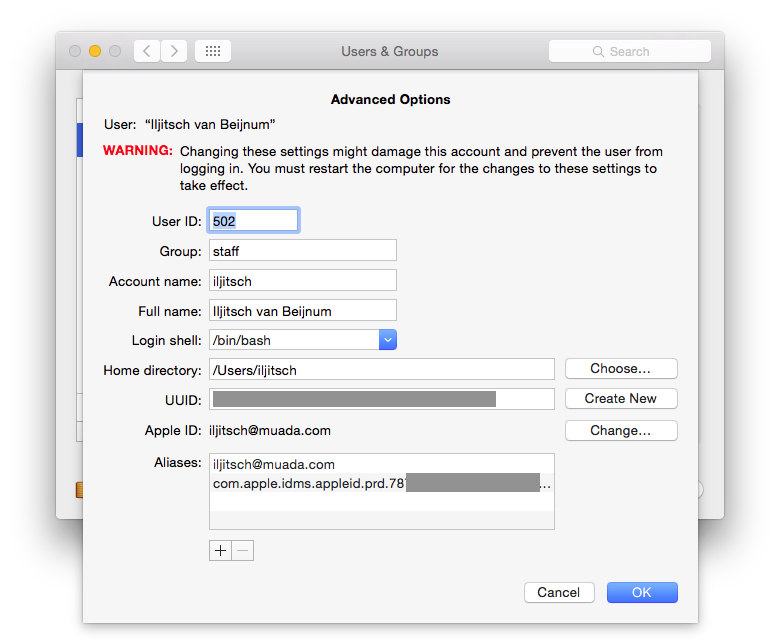
After deleting the two entries in the list of aliases, I was no longer automatically logged in when connecting to this computer, and the option to log in using an Apple ID was no longer offered.